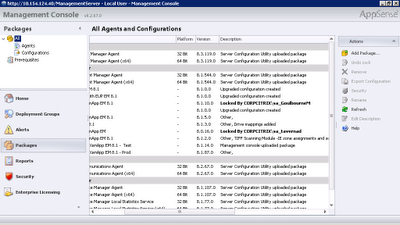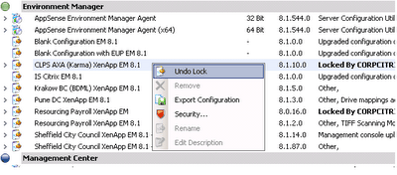Prior to AppSense v8, there wasn’t the option to open configurations in either “locked” or “read-only” modes. Many a time, myself and Mr Adam Watson would both open a v7 configuration at the same time, and then one of us would overwrite the other’s painstakingly-crafted changes. Not good!
Enter version 8, which introduced the “open and lock” feature to save us from this pit of despair. However, with it came another PITA, the question regarding what to do when someone opens a configuration in “locked” mode, and then leaves it open on their workstation whilst taking a week’s holiday? Fortunately, as this is quite a common occurrence – well, probably apart from the the week’s holiday bit – AppSense have given us a way to remove these locks.
You just need to log into the Management Center and click on the tab marked Packages on the left-hand side. From here, you can read the list of available configuration packages for each part of the suite and identify the locked one (normally with some bold text next to it specifying the user holding the lock, dependent on your version).
Then it’s just a simple matter of right-clicking the package and choosing Undo Lock. You’ll get the option to save the locked config, in the event a user had made some important changes and forgotten about them, but normally it’s just a case of discarding the locked config and opening up the previous version for editing.