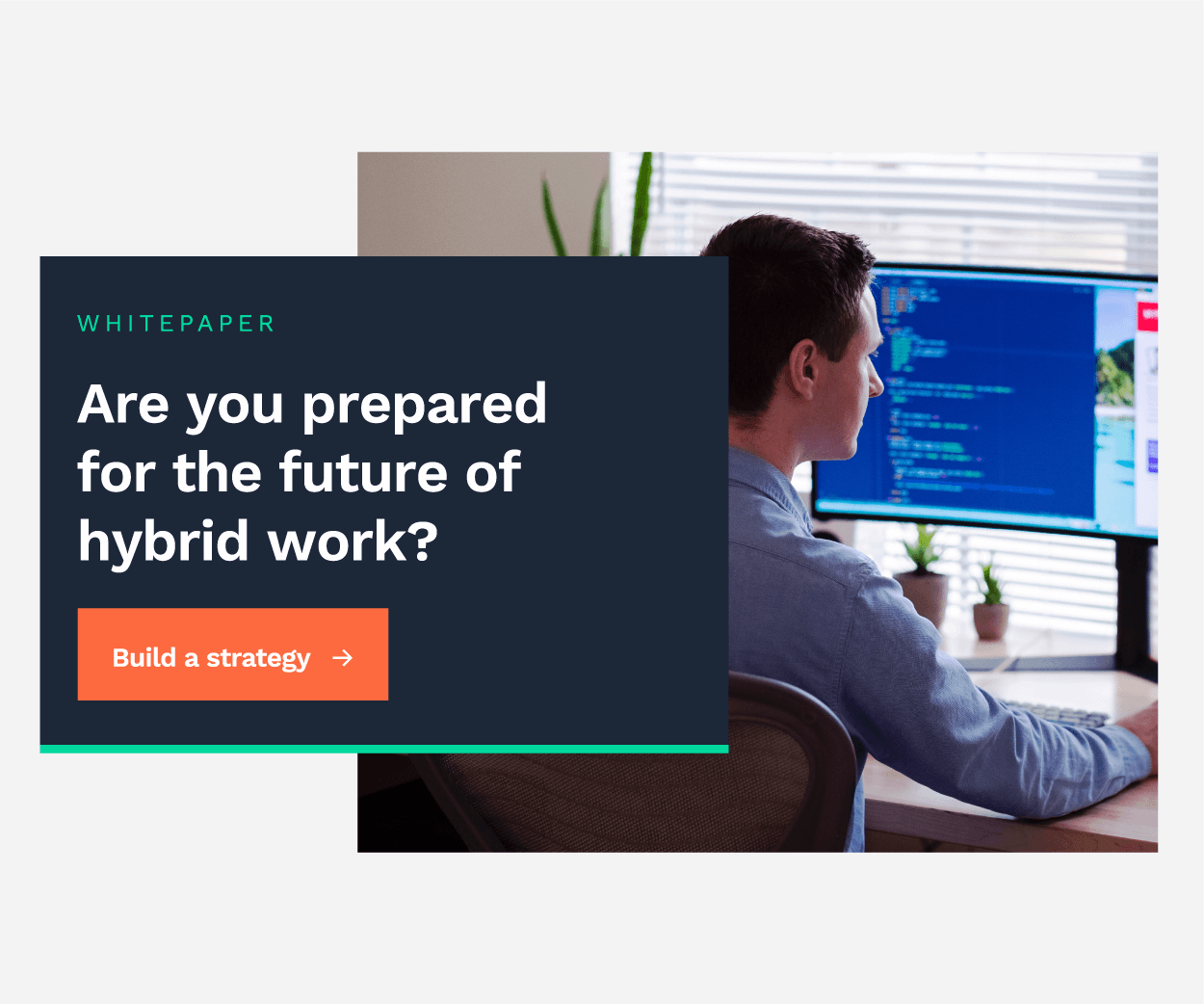Did you know that estimates suggest the public cloud market is set to grow by 23 percent in 2021 to a staggering £240 billion?
Organisations everywhere want to take advantage of what the cloud can offer their business. Indeed, many CEOs rank digitisation and investing in remote working tools as one of their top priorities.
So, let’s take a look at the cloud's compelling benefits. Specifically, we’ll cover all those painful, costly and boring things you can say goodbye to when you embrace remote working tools in the cloud.
1. Worrying about your IT security
With IT security issues rising faster than ever due to the pandemic, it’s crucial to do what you can to protect your company. The good news is that platforms such as Microsoft 365 come with a range of security tools.
We're keen to point out that you'll need also to perform point-in-time penetration tests to ensure everything is watertight. You'll want web application testing to identify weaknesses in your applications and protect your valuable data.
By making use of Microsoft's Secure Score, you'll always know how secure your infrastructure is. It provides reports on your current security posture, as well as boosting protection by providing discoverability, visibility and guidance. This comes with automated checks and ongoing security scoring that run in the background. As a result, you'll reduce the burden on tech teams, whilst giving the C-Suite confidence that everything is being handled.
Microsoft also has risky sign-in and risk user detection automated into their solution. As an example of how it helps, if the password that you're using for Microsoft 365 is on the dark web, Microsoft will notice and take action.
Finally, did you know that making users regularly change their passwords is, in fact, an anti-security measure? That's because users will just slowly change a number on a password rather than creating a new one. Better to use multi-factor authentication (MFA), as this will provide real protection.
2. Adding and updating your signature
With Microsoft 365, it's easy to put signatures into AD. This means you can store and add user signatures to emails without fuss.
The server will add each person's unique signature - their user name, phone number, email address and job title. It’s a helpful time-saver.
It's also wise to use software like Exclaimer. This tool will read Active Directory and deploy your signature to all emails automatically. It doesn't matter where you're sending your email - even if you're sending an email from your phone, it'll still add the corporate signature.
3. Being chained to the desk
By going to the cloud, you'll also have flexibility so that you can work from anywhere.
You'll boost your work-life balance as you don't have to block a full hour out of your diary to, for example, pick up the kids from school. Now, you can be waiting in the car park doing work, or on a call and still being productive.
Ultimately, it's about being able to work wherever you want. The cloud gives you the freedom to interweave your work into your life in a way that suits you.
4. Doing repetitive manual tasks that don't add value
Why spend time doing tedious processes when you can automate them, instead?
Using remote working tools like Power Automate, you can boost productivity and make work more enjoyable by empowering your staff to focus on more creative projects.
For example, if you're trying to get approval on a decision from multiple people, rather than sending out emails requesting input (and more emails reminding staff to reply), you can set up a workflow where follow-up emails are automatically sent. As a result, you'll have fewer touchpoints and save yourself time (and headaches) - all thanks to automation!
5. Struggling to expand your operations
Without the cloud, it can be difficult to scale your operations or open that new office you’ve been thinking about.
But, when you use cloud platforms like Azure or AWS, you can scale up access to resources. And with a Virtualised Desktop Infrastructure (VDI) solution, like Azure Virtual Desktop, you can easily provide the productivity tools staff need to get the job done, no matter where they are.
It's also worth considering that with global supply chain challenges, it can be a struggle to get hold of the hardware you'd need to expand your onsite hardware. However, when you expand into the cloud, you won't have this concern.
Don't forget that with Azure Virtual Desktop, you can deploy and scale in minutes instead of days. Provisioning new resources happens automatically and rapidly when you've got the right infrastructure in place.
Step into the future with remote working tools
Eighty-six percent of people say working remotely reduces stress. Statistics like this show that remote working can dramatically benefit your staff’s mental health, in addition to the myriad of business benefits it brings. It's clear the digital workplace is here to stay.
However, it can be time-consuming (and painstaking) to implement modernisation initiatives on your own.
If you’d like help deploying a VDI solution, so your staff can get their job done from anywhere with an internet connection, level up your IT with HTG.