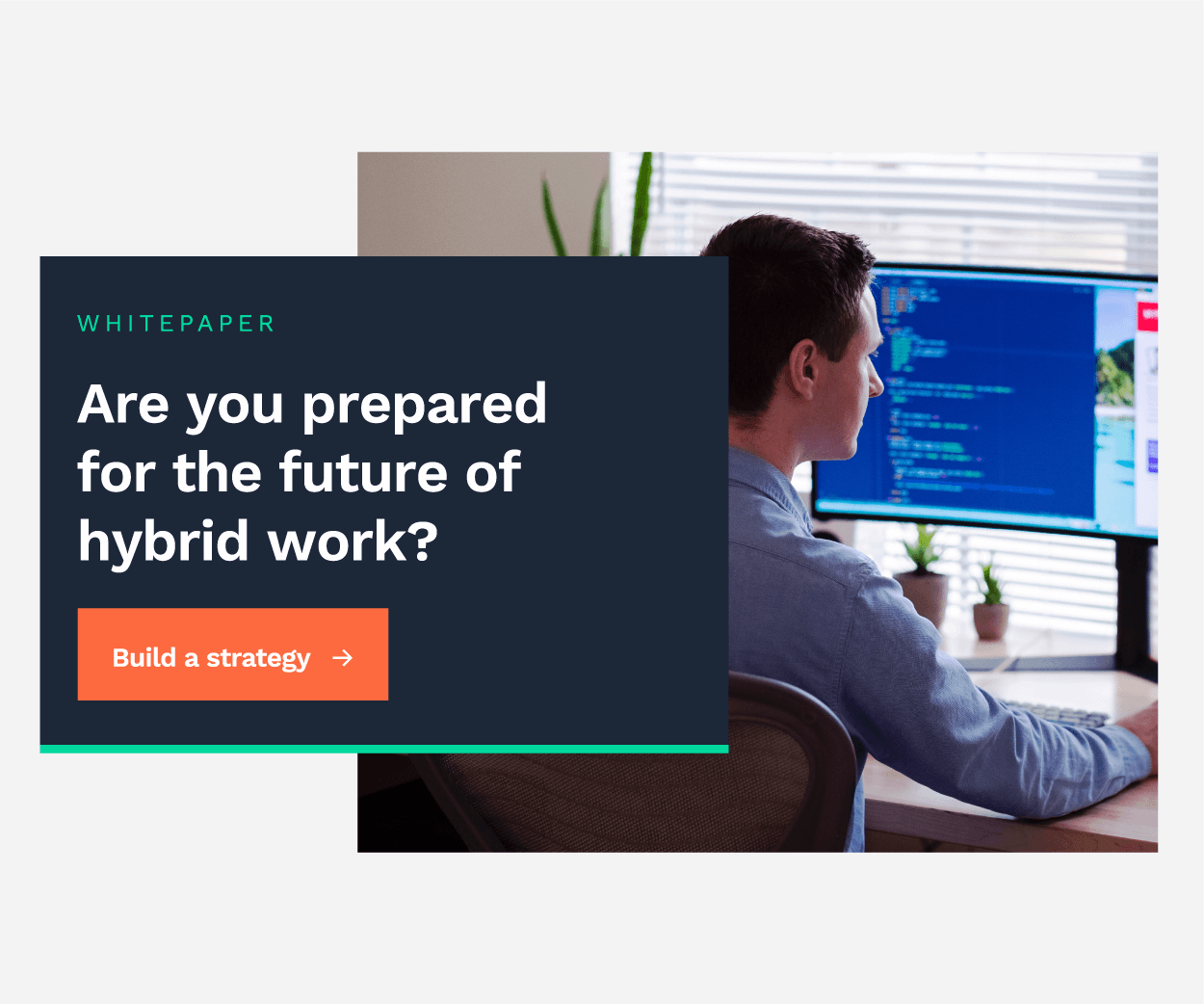In early 2020, Reuters reported a major spike in IT hardware sales:
‘With more employees working from home to help slow the spread of coronavirus, demand is surging for laptops and network peripherals as well as components along the supply chain…as companies rush to build virtual offices.’
That was in March, months before a record-high 38 percent of UK employees were working from home. While that number has since dropped, the experience has convinced many to adopt flexible working in the long term.
The pandemic accelerated an already-developing paradigm shift in the workplace. It pushed businesses to prioritise adaptability, flexibility and mobility for their employees. As a result, virtual desktop infrastructure (VDI) was one of the pillars of business continuity throughout 2020.
Why are we claiming that it’s dead, then? It has something to do with that spike in laptop sales back in March.
Thick and thin
In many offices, thin clients (basic computers designed to provide access to an operating system via a server) were the traditional choice. The server did all the real processing, and the computer was more of an access point.
Thin clients still have their place as desktops for basic line-of-business (LOB) applications, but they don’t meet the requirements of a newly-remote workforce that leans heavily on video conferencing. Most don’t have a camera, built-in microphone or the graphical power needed to run Microsoft Teams or Zoom. Even if they did, though, there would still be a problem.
Thin clients served well when everyone had access to strong, consistent internet connections in office settings. Employees are now having to share WiFi with partners and children. Servers would have to be a lot more powerful than they usually are to run video software through VDI.
It’s become increasingly clear that the end-user’s client has to become ‘thicker’, and to take on some of the processing load locally. That begins to explain some of those laptop sales. Most of our customers have deployed laptops to replace thin clients and plug the processing gap, allowing us to implement a ‘hybrid approach’ that’s more than the sum of its parts.
VDI another day
The shift towards thick clients doesn’t eliminate the need for virtual desktops. In fact, it makes them more valuable than ever.
To navigate processing challenges and enable collaborative remote work, we’ve found that virtual desktops are an indispensable part of a hybrid whole. By running more demanding software locally, employees make the most of more powerful laptop hardware. Critical, proprietary, or security-sensitive LOB applications are delivered via VDI.
Thin clients were secure because there was no sensitive data stored on the device itself; it was all in the server. That’s incredibly important from a data loss prevention perspective.
Laptops present a far greater security risk for remote teams – especially if employees are using their own. Sectioning off LOB applications in the virtual desktop while running Teams calls directly from the laptops is a ‘best of both worlds’ approach. That’s why VDI is still so valuable, and why (as we mentioned in another post), Microsoft saw six times more WVD users than they expected in 2020.
No going back?
Do thin clients still have their role to play when people can go back into the office, or will thick clients prevail? When it comes to the future of work, laptops and personal desktops managed with a hybrid approach look to be the more practical option.
After all, research suggests that employees are more productive when allowed to use their own devices, and productivity is good for business continuity. It’s unlikely that staff will want to return to less functional, less familiar thin clients.
Whether businesses adopt BYOD policies or provide laptops for their staff, managed VDI can work in tandem with locally-processed software to make remote work a viable option. End-users may be accessing virtual desktops on different devices, but virtual desktops don’t seem to be going anywhere but up.
Read about the business benefits of Windows Virtual Desktop, next.