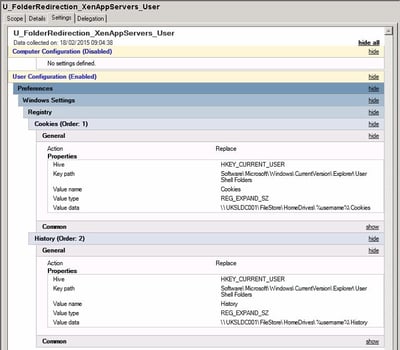In the first part of this article we looked at the performance of the major Internet Explorer versions with a variety of platforms and persistence methods. In this second instalment, we will measure the same performance metrics against two of the more popular “lite” user environment management tools – Citrix’s User Profile Manager and Microsoft’s User Experience Virtualization, herein referred to as either UPM or UE-V.
In part #3, we’re going to have a look at the whole issue of Cookies and History persistence, especially with the end of support for all IE versions except IE11 which is coming in early 2016.
Again, I will repeat my disclaimer about this testing being done in my own personal lab, and how it may not necessarily reflect what you see in your own environments, as the applications, infrastructure and users will no doubt differ radically.
Before we get down to business, it might be prudent to do a quick recap on the platforms, software versions, persistence methods and tests we will be using to measure this.
Environment
In my test environment, I’ve prepared three distinct platforms. We have a Windows Server 2008 R2 RDS Server, a Windows 2012 R2 RDS Server, and a Windows 8.1 client. I did also want to test this on Windows 7, but Microsoft appear to have hidden the trial versions of Windows 7 so successfully, they’ve made testing on it no longer possible. (Actually I now have a copy of Windows 7, so there may be updates to both of these articles in the near future to cover it off)
Platform 1
Windows Server 2008 R2 SP1 RDS, fully patched (including latest IE cumulative updates)
Citrix XenApp 7.6
Platform 2
Windows Server 2012 R2 RDS, fully patched (including latest IE cumulative updates)
RemoteApp
Platform 3
Windows 8.1 client, fully patched (including latest IE cumulative updates)
There are no other applications installed, and no antivirus. Active GPOs are Disable IE Enhanced Protected Mode, Delete cached copies of roaming profiles, Allow creation of symbolic links and Disable UAC. For the persistence methods that leverage Folder Redirection, we have configured a Group Policy Preference to enable this.
On Server 2008 R2 we will test IE8, IE9, IE10 and IE11, and on the other platforms IE11 only. Each instance will have the latest cumulative IE updates applied for the required version.
Persistence methods
We are only using three persistence methods in this case.
Method 8 – Citrix UPM (native)
UPM has been configured with a base template profile and a default configuration. No folder redirection is in place – all of the user settings are being managed centrally via UPM.
Method 9 – Citrix UPM (redirected)
This is configured identically as above, except Folder Redirection has been configured via GPP for the History and Cookies folders. It may appear that the UPM configuration we have used is working at cross-purposes to this (ideally, if using folder redirection, you should exclude the redirected folders from UPM processing), but for the purposes of this testing, the performance overhead incurred was not really a concern.
Method 10 – Microsoft UE-V (redirected)
UE-V was configured with a mandatory profile identical to that used in part #1, and the default templates loaded to ensure that Internet Explorer settings were being saved. The store was directed to a file share on the domain controller.
It is interesting to note that Microsoft make some claims about Internet Explorer settings with UE-V, such as “Internet Explorer does not support copying cookie files or other cache data from one machine to another”. So, if we were an enterprise looking to use UE-V to roam our users’ settings in this way, what would be the first thing we think of? Well of course, it’s our old friend Folder Redirection, so to attempt roaming of Cookies and History, we’ve redirected the folders. If you want to read the full article regarding UE-V and IE, it’s linked here.
Method 11 and onwards
I’ve got hold of some other UEM products too – Immidio, ProfileUnity and Scense – but as I am rapidly losing the will to live, I’ve decided to hold off testing those until I can muster up the resolve to pen a part #3. Anyone else in the UEM space who might want me to test their offerings, feel free to send me a trial version (although I’ve no doubt you’re capable of testing it yourselves).
Testing process
This is going to be identical to that which we used in the first part of this article, so there’s no need to reproduce it again here.
Results
Well – how did the “UEM-lite” applications fare?
Internet Explorer 8 on Windows Server 2008 R2
| Test 1 | Test 2 | Test 3 | Test 4 | Test 5 | Test 6 | |
| Microsoft UE-V with redirection | Pass | Pass | Pass | Pass | Pass | Fail |
| Citrix UPM | Pass | Pass | Pass | Pass | Pass | Pass |
| Citrix UPM with redirection | Pass | Pass | Pass | Pass | Pass | Pass |
The one oddity is that UE-V didn’t roam History past the 48 hour period – in fact, a whole host of settings seemed to reset themselves to defaults at this point. However, the overall behaviour from IE8 that we observed in our first set of tests continues here – IE8 roaming is, for the most part, robust and reliable.
Internet Explorer 9 on Windows Server 2008 R2
| Test 1 | Test 2 | Test 3 | Test 4 | Test 5 | Test 6 | |
| Microsoft UE-V with redirection | Pass | Pass | Pass | Pass | Pass | Pass |
| Citrix UPM | Fail | Pass | Pass | Pass | Fail | Fail |
| Citrix UPM with redirection | Fail | Pass | Pass | Pass | Pass | Pass |
Again, this anomaly aside, IE9 backs up our earlier findings by roaming quite adequately in most situations.
Internet Explorer 10 on Windows Server 2008 R2
| Test 1 | Test 2 | Test 3 | Test 4 | Test 5 | Test 6 | |
| Microsoft UE-V with redirection | Fail | Fail | Fail | Fail | Fail | Fail |
| Citrix UPM | Fail | Pass | Pass | Pass | Pass | Pass |
| Citrix UPM with redirection | Fail | Pass | Pass | Pass | Fail | Fail |
The native UPM method does very well, only failing on the first test (Google cookie warning). As I’ve seen this fail quite a lot, I’m wondering if there’s something peculiar about that particular cookie that makes it unsuitable for these tests (although some of the AppSense methods dealt with it no problem). A former colleague of mine, Stephen Faulkner, also indicated that they were using IE10 with the native UPM method and observing no issues.
But we’re back to the same old story when you combine UPM with redirection – Cookies are working OK, but History is inaccessible (as it was also for UE-V, incidentally). The problem does, admittedly, manifest in a slightly different fashion (see below), but the net effect is exactly the same. Again, this may go back to the issue with the system file attribute, but why oh why is this happening in the first place? What’s changed under the hood?
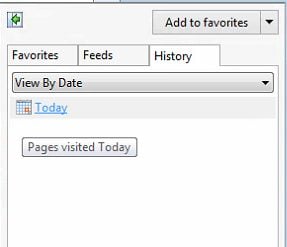 |
| In this case the “Today” link actually appears rather than being blank, but when clicked on, nothing happens |
Internet Explorer 11 on Windows Server 2008 R2
| Test 1 | Test 2 | Test 3 | Test 4 | Test 5 | Test 6 | |
| Microsoft UE-V with redirection | Fail | Fail | Fail | Fail | Fail | Fail |
| Citrix UPM | Fail | Pass | Pass | Pass | Pass | Pass |
| Citrix UPM with redirection | Fail | Pass | Pass | Pass | Fail | Fail |
There are no differences between the IE10 behaviour and the IE11 behaviour, for these methods. Exactly the same results are produced – a total failure for UE-V, native UPM passes all tests bar the first, and UPM with redirection roams Cookies OK, but fails with inaccessible History.
Internet Explorer 11 on Windows Server 2012 R2
| Test 1 | Test 2 | Test 3 | Test 4 | Test 5 | Test 6 | |
| Microsoft UE-V with redirection | Fail | Fail | Fail | Fail | Fail | Fail |
| Citrix UPM | Fail | Pass | Pass | Pass | Pass | Pass |
| Citrix UPM with redirection | Fail | Pass | Pass | Pass | Fail | Fail |
These three methods behave exactly the same on Windows Server 2012 R2 as they did on 2008 R2 when using IE11.
Internet Explorer 11 on Windows 8.1
| Test 1 | Test 2 | Test 3 | Test 4 | Test 5 | Test 6 | |
| Microsoft UE-V with redirection | Fail | Fail | Fail | Fail | Fail | Fail |
| Citrix UPM | Fail | Pass | Pass | Pass | Pass | Pass |
| Citrix UPM with redirection | Fail | Pass | Pass | Pass | Fail | Fail |
And again, we have the exact same results on Windows 8.1 as the previous two platforms.
Findings
Again, we can see that there is a definite trend here. On IE8 and IE9, we get good or acceptable performance, even if we have to tread Microsoft’s “that’s not supported!” route by shoehorning Folder Redirection into the equation.
Update to IE10+, and the greens start turning to reds very dramatically. However, Citrix UPM in the “native” non-redirected method comes out of this quite favourably, showing that it can handle the under-the-hood shenanigans of IE10+ quite well. But as always, putting Folder Redirection into the mix post-IE10 results in failures – for both Cookies and History under UE-V, and for just History with redirected UPM.
If we put this into a graph format, we can see the reliability of IE under these tests dropping as we move to IE10/11, and then upticking slightly for IE11 on Windows 8.1. Sixty tests were done on each in total, and this shows how many actually passed.
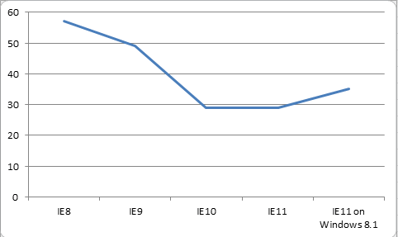 |
| IE Cookies and History reliability across versions |
On Windows Server 2008 R2, updating to IE10 results in a just short of 50% drop in reliability of your Cookies and History retention, across the persistence methods we’ve tested.
So our conclusions are so far looking fairly similar to the previous article. UE-V comes with a disclaimer around Cookies and History, but it manages OK with redirection until IE10 comes along, at which point it sinks without trace. UPM handles the IE10 nastiness very well – unless you’ve combined it with redirected folders, in which case you can kiss your History goodbye. Cookies, though, have always been one of UPM’s strong points, and it proves this by consistently retaining them throughout the tests, no matter how they were saved or what platform/version it was being run on.
Summary
Our previous article showed that AppSense EM, in certain configurations, could save your Cookies and History reliably. This article adds Citrix User Profile Manager to that mix, as long as you avoid Folder Redirection. As I mentioned before, IE10+ kills any chance of making redirected Cookies and History working. And before Microsoft jump in with the “we said it wasn’t supported” excuse, it’s just not good enough. I’m not going to head off on another rant, but in a multi-user modern environment, we shouldn’t have to be jumping through hoops to try and roam basic user settings like these.
Stay tuned for part #3, where we will visit the entire Cookies and History situation again, in view of some Microsoft updates and the imminent end of IE version support except IE11.