AppSense EM supports performing Folder Redirection. For reasons broached in previous posts, it’s probably better doing it through EM if you can rather than Group Policy, because you can redirect to different locations based on various configurable trigger events.
The console recommends not configuring folder redirection to mapped drives but using UNC paths instead. This is a good practice because it means your folder redirection actions aren’t dependent on other actions and removes the need for nesting. In some environments you may need to use mapped drives though. In these cases, perform the drive mapping (or check for it via some form of script) prior to commencing your redirection actions.
Folder redirection in EM supports all the options available in GPOs.
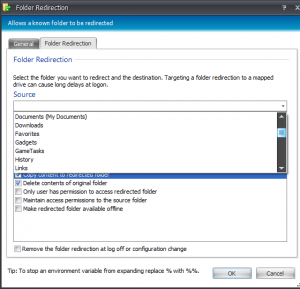
The gotcha about it is the Group Policy setting that disables user modification of the My Documents folder, in User Configuration | Administrative Templates | Desktop | Prohibit user from changing My Documents path/Prohibit User from manually redirecting Profile Folders (dependent on your AD functional level), stops EM Folder Redirection from working. If you’re using EM to redirect folders, you’ll need to remove this GPO. It writes to the Registry at HKCU\Software\Microsoft\Windows\CurrentVersion\Policies\Explorer\DisablePersonalDirChange if you need to check it directly.


