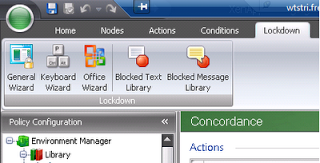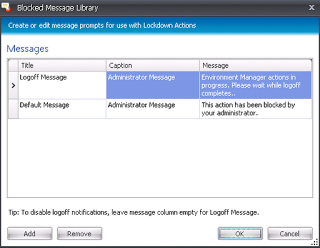When your users log off from an AppSense-enabled session (whether this be Citrix XenApp/XenDesktop, Remote Desktop Services, or even a desktop/laptop PC), they’ll see a default information message that displays this text:-
Environment Manager actions in progress. Please wait while logoff completes…
If your users are anything like the users I’ve worked with in my time, this is the sort of message that simply encourages them to pick up the telephone or start writing an email to IT. Unfortunately, disabling the message isn’t as intuitive as you would imagine (maybe something for AppSense to address in future versions of Environment Manager?)
To disable it…
Open your Environment Manager configuration, and click on the tab that says Lockdown
On the Lockdown tab, click the button saying Blocked Message Library (message to AppSense – this is where the confusion arises)
In the Blocked Message dialog box, clear the column for Message in the Logoff Message row. This will disable logoff notifications entirely.
Click OK, then save and deploy your configuration as normal.