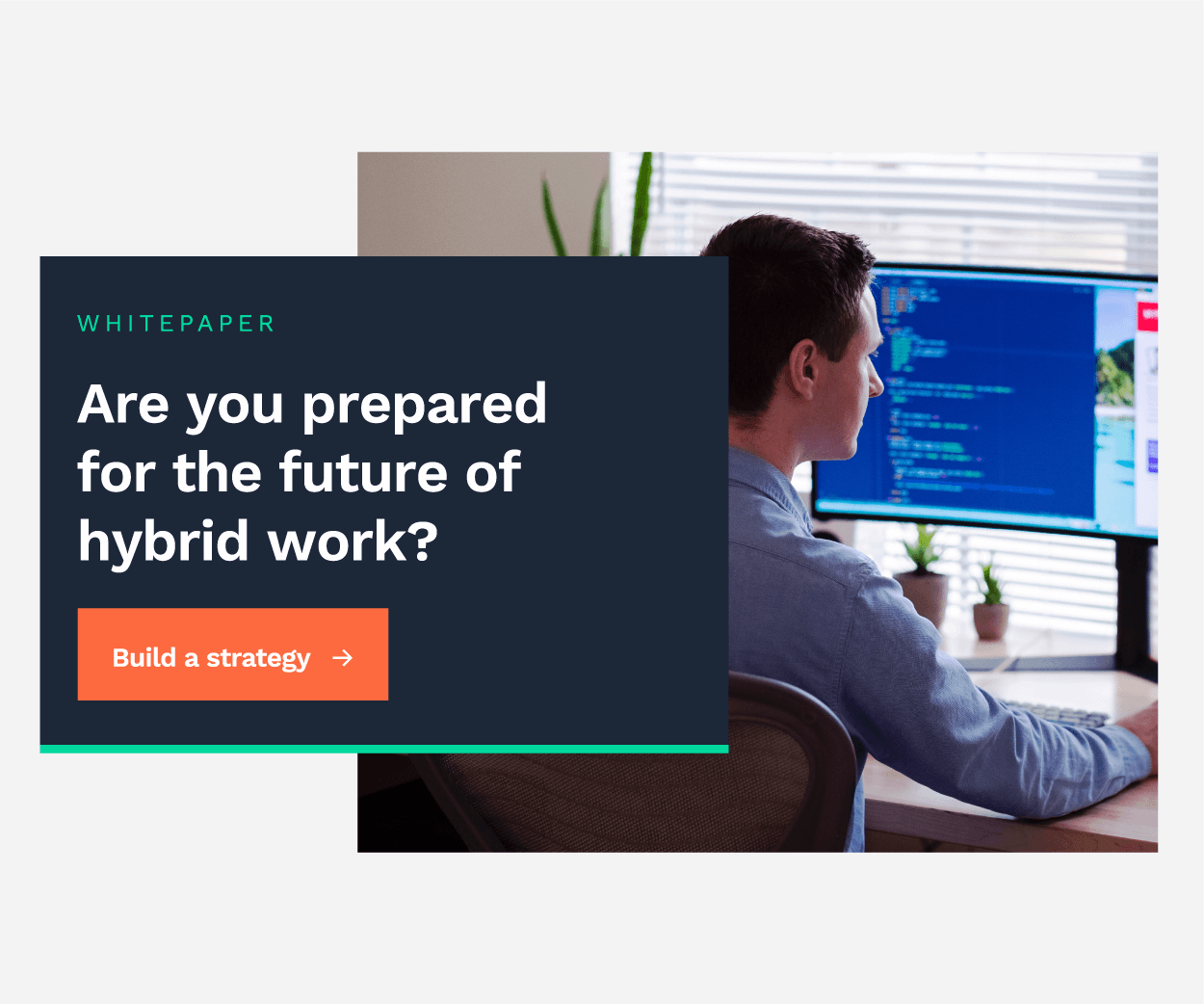Virtual desktop infrastructure has proven indispensable over the last year. It's difficult to exercise patience when increased IT cost-savings, security and productivity are up for grabs, especially if your business has yet to embrace VDI. Rush into digital transformation, though, and you’ll risk undermining each of those things.
Take these steps before you start building a new virtual desktop infrastructure to save money, stress and time.
Ask the right questions
1. Align digital solutions with business goals
Don’t wait for your CFO to grill you on the IT decisions you’ve made. In our experience, some people feel pressure to change because they see other businesses doing it. What will VDI do for your business? Anticipate the interrogation by giving proposed changes their due diligence:
- Why are you making the switch?
- How will it affect operations and end-users?
- How does it align your IT strategy more closely with your business goals?
- How will it affect the licenses you’re currently tied to, and when can you terminate them?
Those are big questions to contend with, especially if you’re also handling day-to-day maintenance and IT security. Digital transformation consultants can help you to understand your current technology stack, recommend services that would better meet your organisation’s aims, work out which tools can be ‘sunset’, and create an informed VDI strategy.
2. Prepare your data
Give those IT consultants a running start by providing access to the information your IT system has been collecting in the background. Usage analytics in particular can help professionals to understand what your business’ end-users actually need out of their IT platforms. Get your data ducks in a row before you engage an MSP, and you’ll make more of their time.
Involve stakeholders
3. Employee-first infrastructure
Don’t just let those usage statistics do all the talking. Gauge employee use of legacy systems by asking them what’s working well, and what needs to change. End-users are the ones who will struggle to remain productive if a solution isn’t tailored to them.
That’s especially true if they’re members of a dispersed workforce, where VDI is one of their main touchpoints with the organisation. Ensure that you’re making decisions with employees in mind to avoid changing tack after investing in the wrong solution.
4. Top-down transformation
A 2018 Interoute study found that 51 percent of UK-based IT professionals found it difficult to get executives on board with digital transformation. That number is likely to have shrunk in light of 2020’s shift towards remote work, but securing buy-in from the C-Suite is still essential.
We mentioned asking yourself the kinds of questions a CFO might, but it’s also important to speak directly to executives. Do so, and you’ll also be afforded the opportunity to explain how the proposed changes are aligned with broader business goals, ease any concerns about down-time, and prevent later roadblocks caused by confusion.
Create a cost-saving strategy
5. Establish an order of operations
Before replacing any legacy tools, you need to know what gaps you’re filling and how you’re going to vacate those gaps without incurring downtime. Your business is paying for legacy applications, and can also run the risk of paying twice when you adopt a SaaS solution that performs the same function.
One such example is the antivirus software that so many organisations have expensive licenses for. When switching to a VDI, it’s often the case that antivirus tools are included in the software ‘bundle’, but many are liable to continue paying for and renewing separate, redundant security tools. Without an application strategy in place, it’s difficult to keep track of the 'spinning plates’ that represent your IT systems.
6. Set KPIs
Key performance indicators make it possible to track the success of your strategy and to report that success to stakeholders. Work with a digital transformation consultant to identify the metrics that matter most for your business. It’ll give you a framework to guide your transition, and you won’t get distracted by services that don’t contribute to those KPIs.
7. Shop around
Professional IT consultants aid in identifying potential discounts and bundles. Cloud providers like Microsoft are keen to get people on to their platform, and if you work with a well-connected service provider, it’s likely that you’ll benefit from partner-based discounts and funding options.
Investing in savings
Even if you’re paying for professional help, you’ll likely make net savings if you work with an expert. By preventing unnecessary renewals and avoiding overspend with software bundles and discounts, you’ll end up saving the business far more money than you’ve spent on consultancy. We’ve seen organisations save tens of thousands on legacy software that they weren’t even using, and we’re experienced at plugging those gaps.
Whether you’re building a virtual desktop infrastructure on your own or with a team, make sure you’ve laid solid foundations.
If you’d like to learn more about the changes we’d recommend for your business, our partnerships or VDI in general, you can find us here.